This action is designed to pass references to open Keynote documents to other actions in a workflow. The acton provides a variety of options for determining the document or documents to reference.
The Action Information
| Input: | This action accepts no input |
| Output: | AppleScript reference(s) to the opened document(s) that meet the specified parameters. |
| Parameters: | User-settable parameters include:
|
The Action Interface
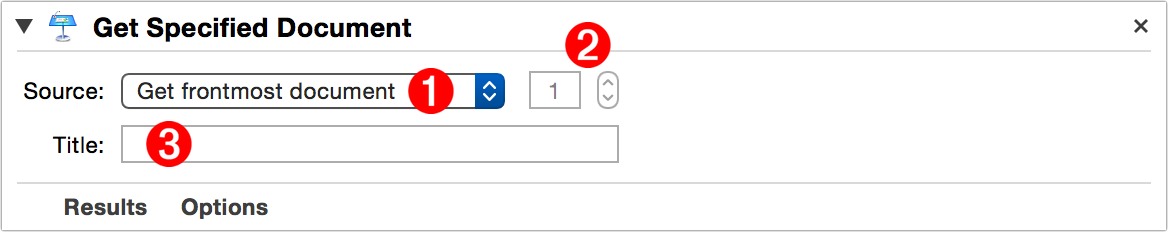
1 Selection Method Menu • From this popup menu, choose the method to use to define which open documents to reference. (⬇ see below )
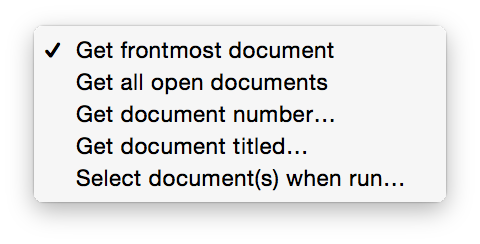
2 Document Index Input • If “Get document number…” is the method chosen from the Selection Method Menu 1 this numeric input and stepper control become enabled, allowing you to specify a document by its postion in the stack of open Keynote documents.
3 Document Name Input • If “Get document titled…” is the method chosen from the Selection Method Menu 1 this text input becomes enabled, allowing you to specify an open document by its title.
