This action is used to set the content of the presenter notes property of a slide.
The Action Information
| Input: | This action accepts AppleScript references to the slides to be processed. NOTE:
|
| Output: | An AppleScript reference to the processed slide |
| Parameters: | User-settable parameters include:
|
| Related: | Other actions that often precede this action:
|
The Action Interface
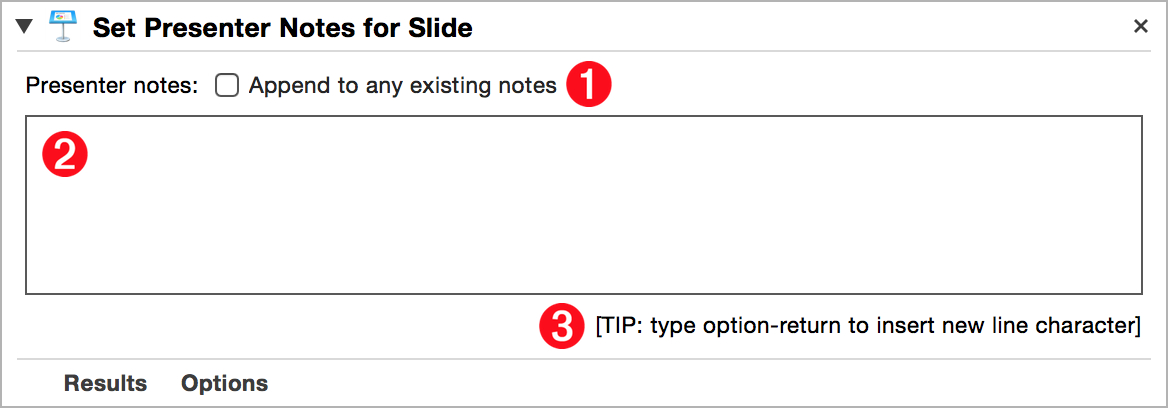
1 Append Status checkbox • Select this checkbox if you want to retain any existing slide notes, appending the specified notes to the end of the existing notes. If this checkbox is unchecked, all existing notes will be replaced with the specified notes.
2 Notes input field • Enter the presenter notes to use in this text field. NOTE: this text input supports the use of Automator workflow variables.
3 TIP • When the cursor is within the text entry field, typing the Option-Return keys will enter a new line character.
