Adding audio clips to a presentation can do much to increase audience comprehension by expanding the input senses to include more than just visual content. An excerpt from a famous speech, or the sounds of whales played over breathtaking underwater photography, can dramatically enliven a presentation and make it rememberable.
The terminology of the Keynote dictionary includes an audio clip class and properties for controlling its use:
The iWork Suite audio clip Class
audio clip n [inh. iWork item ] : An audio clip
elements
contained by slides, document.
properties
clip volume ( integer ) : The volume setting for the audio clip, from 0 (none) to 100 (full volume).
file name ( text r/o) : The name of the audio file.
repetition method ( none/loop/loop back and forth ) : If or how the audio clip repeats.
responds to
delete, exists
NOTE: In the current version of Keynote the audio clip class does not support the use of the make command. See the script example below for details on how to import an audio clip.
Protected Audio Files
iWork applications do not allow the import of copy-protected media files. Attempting to import such items may cause an error, like this:
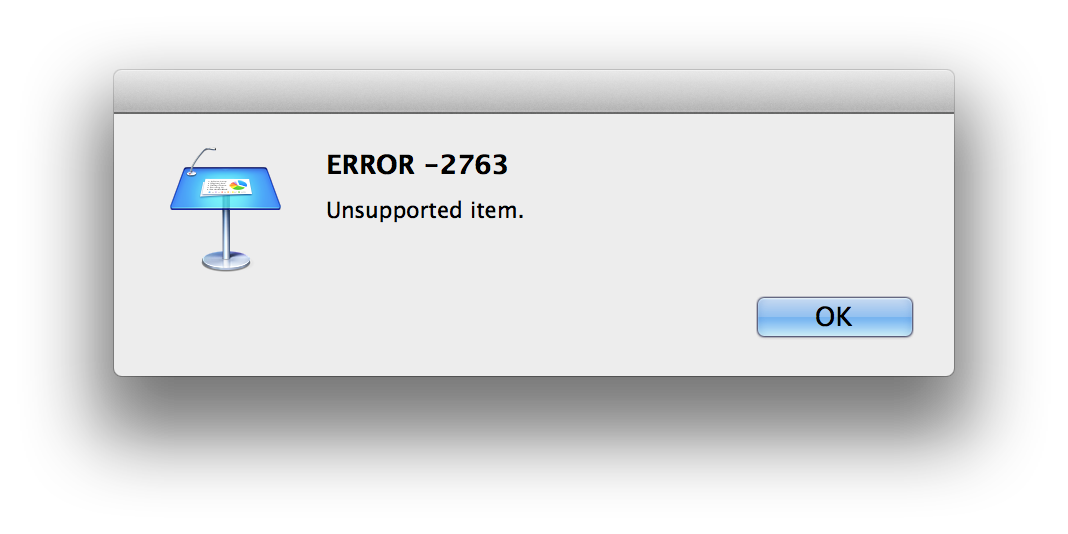
TIP: For an example of using text rendered to audio with slides, check out the last script example on the presenter notes page.
