The “Set Master for Slide” Automator action is used to set the master slide for one or more specified slides.
The Action Information
| Input: | This action accepts AppleScript references to the slides to be processed. NOTE:
|
| Output: | An AppleScript reference to the processed slide |
| Parameters: | User-settable parameters include:
|
| Related: | Other actions that often precede this action:
|
The Action Interface
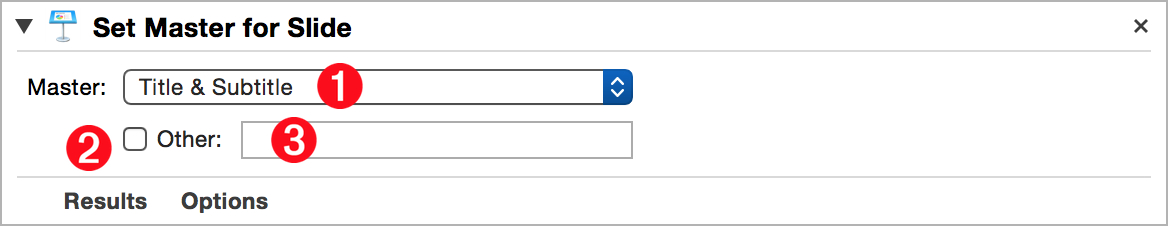
1 Master Slides menu • Select a master slide from this menu (⬇ see below ) to be used as the base slide for the specified slide.
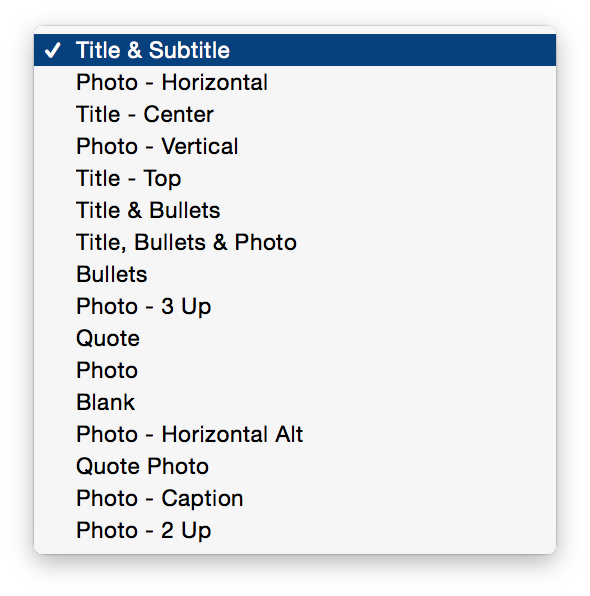
2 Use Custom Master checkbox • If you want to use a custom master slide as the base slide for the specified slide, select this checkbox and enter the name of the custom master slide into the corresponding text input: 3 (⬆ see above )
3 Custom Master Slide title • (⬆ see above ) Enter the exact name of the custom master slide into this text field.
