This action is used to extract the presenter notes of the slides whose references are passed to the action as input.
The Action Information
| Input: | This action accepts AppleScript references to the slides to be processed. NOTE:
|
| Output: | The extracted presenter notes are passed to the next action in the containing workflow in either of two formats:
|
| Parameters: | User-settable parameters include:
|
| Related: | Other actions that often precede this action:
|
The Action Interface
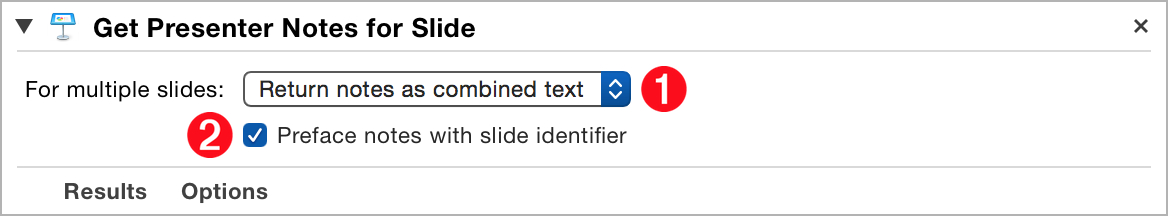
1 Output Format menu • Select whether to pass the results of this action as text block of paragraphs, or as an AppleScript list of text strings.
2 Number Notes checkbox • Select this checkbox to precede each extracted note with the slide number of its parent slide.
Here’s a simple workflow that extracts the presenter notes from all slides of the frontmost presentation and creates a new TextEdit document with their contents.
1 Specify All Slides • (⬇ see below ) Set the “Get Specified Slide” action to return references to all of the slides of the frontmost presentation.
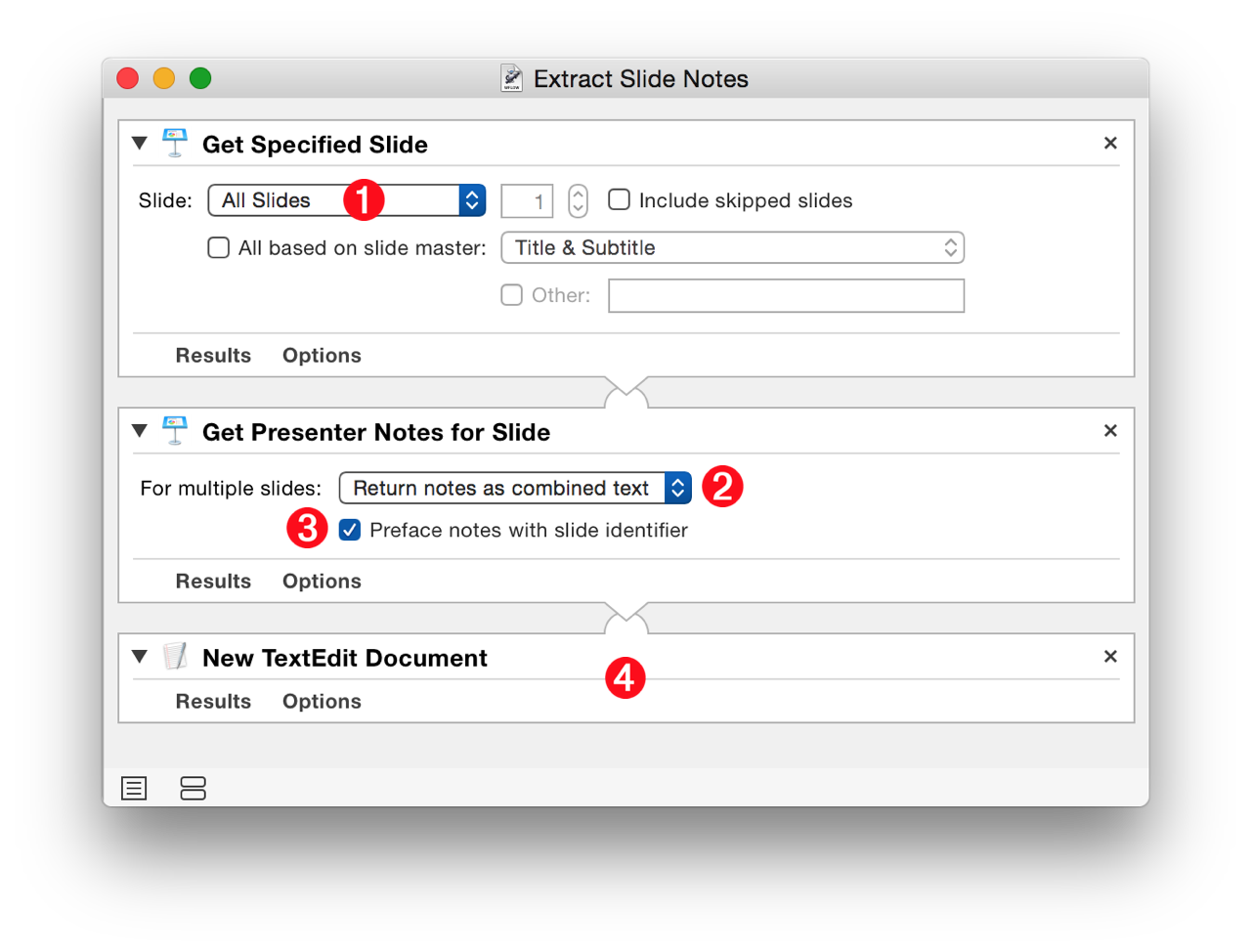
2 Extract Notes • Set the output format to be a text string combining the notes from each of the referenced slides.
3 Add Slide Identifier • Preface each extracted notes with the slide number of the parent slide.
4 New Document • Create a new TextEdit document using the extracted notes as the document contents (⬇ see below )
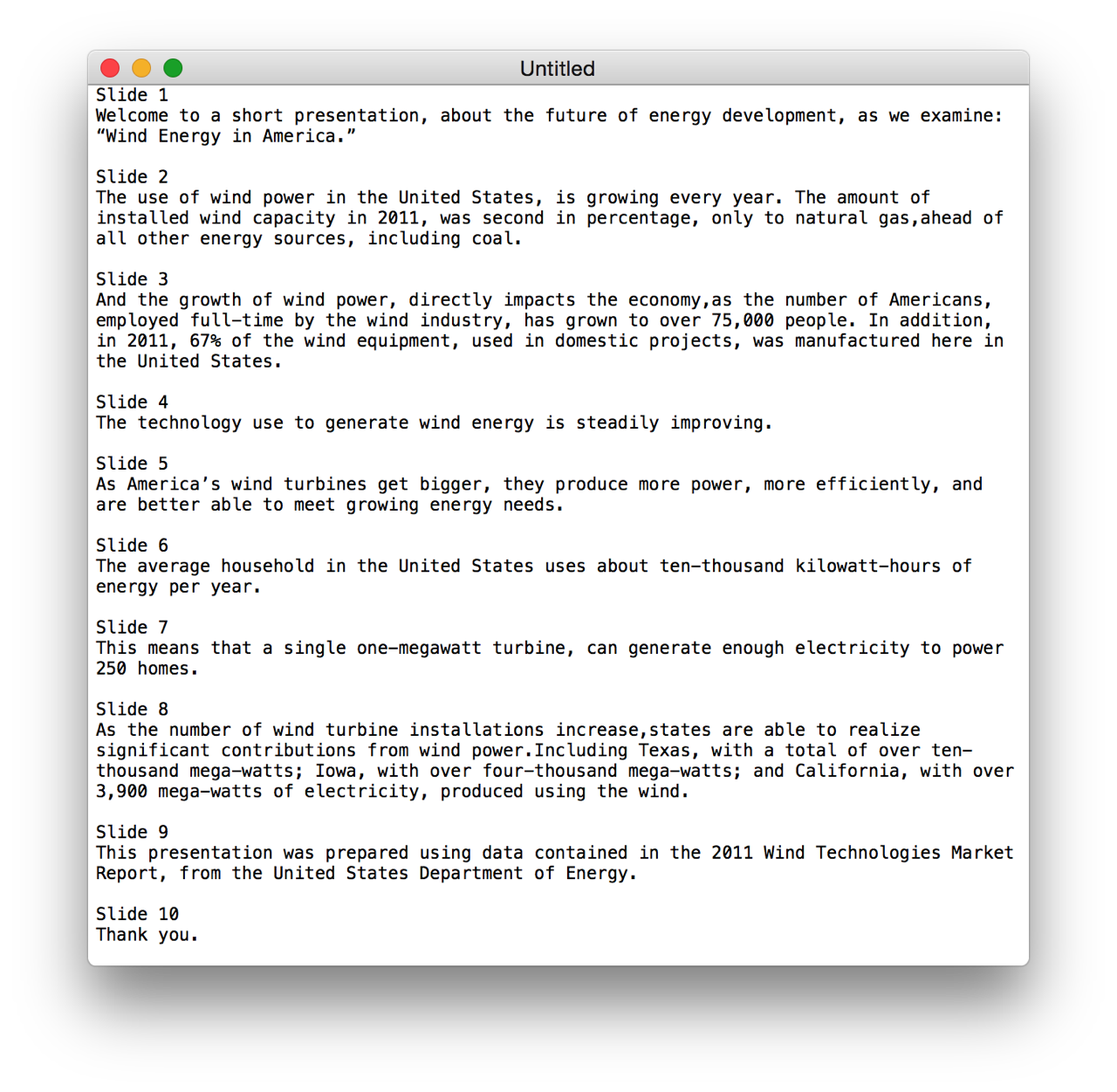
TIP: To create a workflow usable with all applications, replace the “New TextEdit Document” action with the “Copy to Clipboard” action.
TIP: Check out this workflow for creating a new outgoing Mail message containing the presenter notes from the frontmost presentation.
