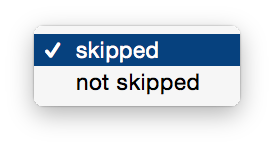This action sets the value of the skipped property for slides referenced as input to the action.
The Action Information
| Input: | This action accepts AppleScript references to the slides to be processed. NOTE:
|
| Output: | An AppleScript reference to the processed slide |
| Parameters: | User-settable parameters include:
|
| Related: | Other actions that often precede this action:
|
The Action Interface

1 Skipped Status menu • A popup menu with two menu options: skipped or not skipped (⬇ see below )