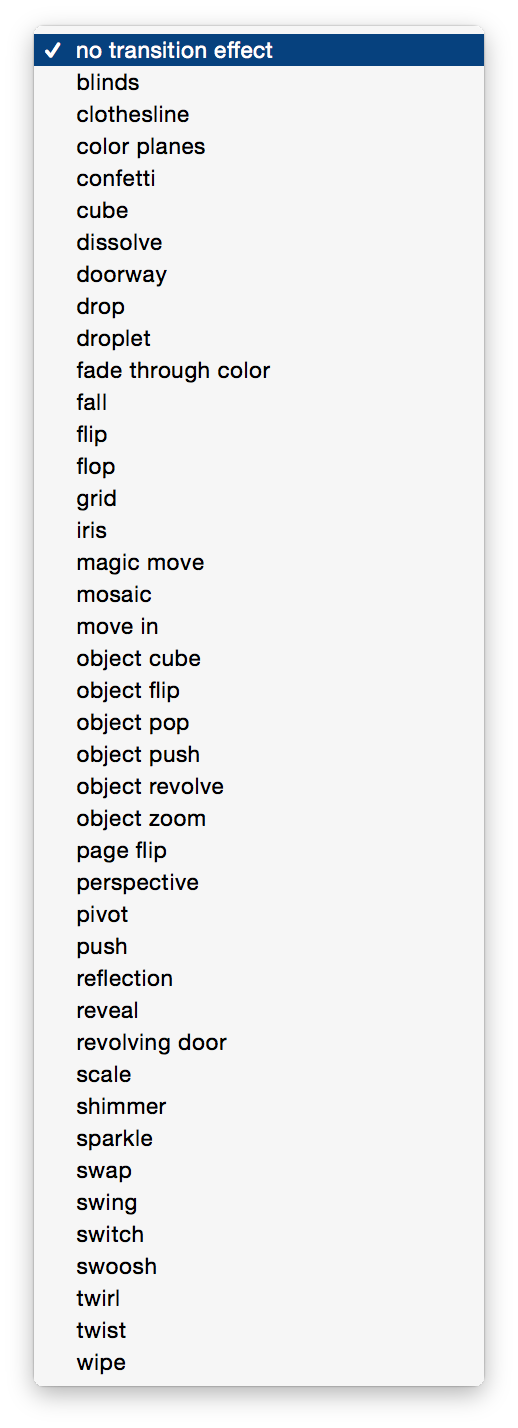This action is used to set the transition and related properties of the slides whose references are passed to the action as input.
The Action Information
| Input: | This action accepts AppleScript references to the slides to be processed. NOTE:
|
| Output: | An AppleScript reference to the processed slide |
| Parameters: | User-settable parameters include:
|
| Related: | Other actions that often precede this action:
|
The Action Interface
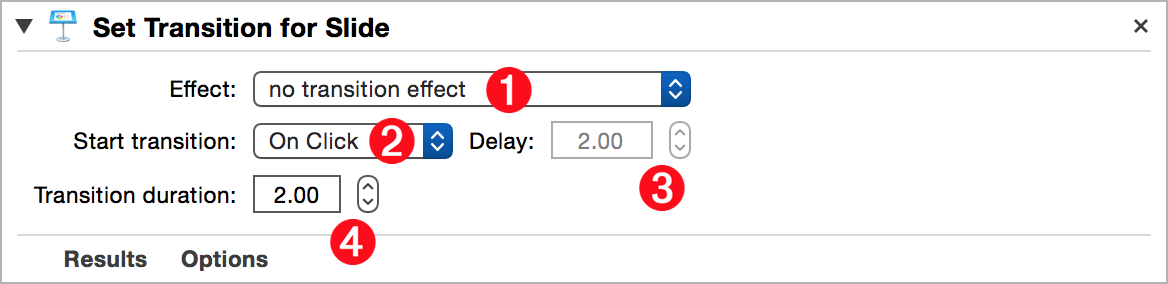
1 Transitions menu • (⬇ see bottom ) Select the transition to apply
2 Transition Start menu • The method used to determine when the transition should begin.
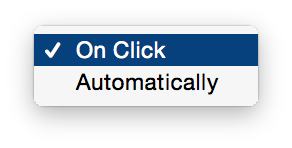
3 Transition Delay • The number of seconds to pause before beginning the transition. This control is only available when the Transition Start menu 2 is set to “Automatically.”
4 Transition duration • Enter the number of seconds for the length of the slide transition.